We all know that to change password in windows we need to enter the existing password and then we can proceed to enter the new password.However there is a trick to change password without knowing the existing password. This trick comes handy when the system is logged in and we have forgotten the password or to pull a prank on your friend(do it at your own risk)
Step 1: Right click on computer and select manage
Step 2: click on Local users and Groups and click on users. On
the right pane you will see list of users.
step 3: Right click on any user whose password you want to
change and click on set password:
step 4: click on proceed(Don’t worry about the message)
step 5: Enter the new password
step 6: Click on ok and your password will change. You can even
use the same method to change HOMEGROUP password.
(NOTE: This trick works on WIN 7, 8 , 8.1 ,10)




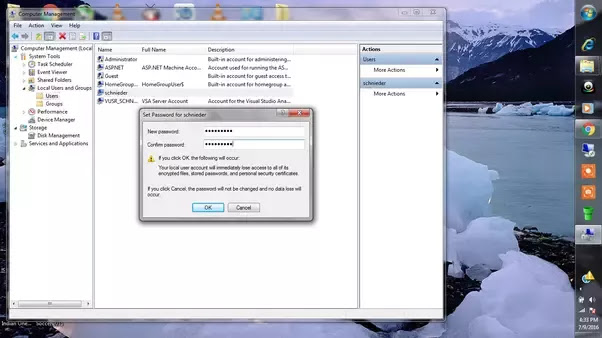
Comments
Post a Comment